 |
| Click to view larger |
Turns out, they've moved it! Again!
It used to be in Render, then Animate, now in TOOLS... hmm..
Anyway --
In Max, animation previews are called "Previews"
Go to:
Tools > Grab Viewport > Create Animated Sequence File > Make Preview
Choose your options for the size, compression, location, filename, etc.
Choose Output > AVI > Choose Codec..
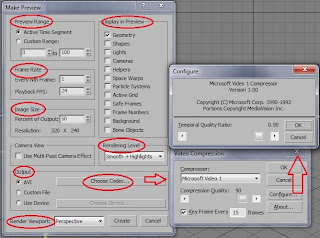 Encoding is a bit tricky at the moment. No good codecs appear in my dropdown...
Encoding is a bit tricky at the moment. No good codecs appear in my dropdown... I'd probably go with Video 1 and crank it up.
Suggestions welcome.

Thanks for the heads up prof :)
ReplyDeleteThis was a helpful tutorial, and helps a lot to do the animation...
ReplyDelete