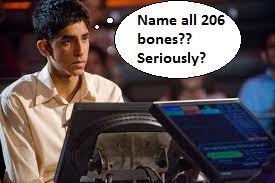If we can we'll shoot some live action reference but we have a lot of other things planned...
Many of you may be a little rusty in Maya ;o) If you need a refresher, I highly recommend the course 12 Principles of Animation in Maya on Digital Tutors.
We'll start the blocking process in 3D. I'll show you how to set up cameras, follow the rules of creating strong posing, and talk about some common methods for timing animation blocking.
 |
| A typical progression sequence from Monsters Inc |
Here's a reminder of how to preview animation:
http://tarateach.blogspot.ca/2011/01/previewing-animation-in-maya.html#more
I also want to show you how basic constraints work so you can have props in your scenes.
From blocking to rough posing to final animation you have 3 weeks to complete this next assignment.
ADIR1136 Assignment 2: Animating a simple sequence of between 5-10 seconds
% of final grade: 25%
Assigned: Friday, Sep 21st
Due: Friday, Oct 12th before class
Description:
Animate a short sequence using storyboards and thumbnails. The sequence should be planned around actions on the list of 100 Animation Exercises. The character may interact with simple props or a basic environment. Animation should show all 12 principles of animation, especially strong posing, weight, and overlapping action.
Please submit all work to our shared DropBox folder using the following naming conventions and settings:
Filenames:
tdonovan_anim_001.ma
tdonovan_anim_001.mov
File Format: QT
Encoding: H.264
Quality: 100
Image Size: Custom
Width: 560
Height: 316

Rubric:
Exemplary - Highly polished piece showing mastery of the principles of animation. Fluid motion, strong posing and timing, and lots of appeal.
Excellent - Well animated piece with strong grasp of the principles of animation. Motion is mostly smooth with very good posing and timing.
Acceptable - Good animation with most of the principles of animation. Motion may have a few areas that need improvement but the overall timing is good and the posing clear.
Not Acceptable - Animation has many problems in timing and posing showing a lack of control of tools or knowledge of the animation principles.