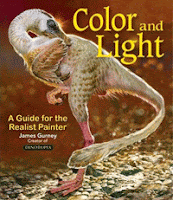Rigs, rigs, rigs....
They're all similar but oh, so different.
A great way to get ready for rigging your own characters is to try a LOT of rigs. Learn what you like and don't like. Peek into the Outliner and see how organized it is (or not!). Check out how usable it is for animation. Then you'll be ready to borrow ideas for your own rigs.
Please note if you use any of these rigs they are not for commercial use and must be properly credited!
3 sites with lots of rigs for you to try:
Animation Buffet
Beautifully made flour sack rig (at last!) Created for Maya 2013 by Joe Daniels - check out his cool video clip as well!
ELEVEN:

Created as a group collaboration project by members of the 11SC community!
I love the look of this super cute girl/guy rig!
It looks like a lovely rig so far. Very teensy compared to some other rigs. Fast, easy to use. Nice rig. We use this rig a lot at school.
http://elevenrig.blogspot.com/
 NORMAN:
by Leif Jeffers, Morgan Loomis, Peter Starostin, and Neal Thibodeaux
NORMAN:
by Leif Jeffers, Morgan Loomis, Peter Starostin, and Neal Thibodeaux
This rig isn't much to look at but it's packed with features -- maybe too many? He's even got 'bend bows' for arcing limbs, sweet! The GUI is totally customizable and you really ought to be able to do anything with this rig.
Only a couple of problems -- the head CTRL -- you know, the one you might need to grab like 1000 times a day, is on the BACK of his head ??? So, unless you love working in XRAY mode or wireframe, you have to do a little tumbling every time you want to grab it.
People have customized Norman into all SORTS of amazing models. Check them out!
https://sites.google.com/site/normanrig/
MORPHEUS:
Wow. Just wow. This is a very distinctive.. and unique GUI. Is this a good thing? I'm not sure. I find it distracting. Good news -- it's just to customize the rig into all sorts of different 'looks'. Then you can hide that sucker.
The rig is very slick and there are more ctrls than you can shake a stick at.
http://www.joshburton.com/projects/morpheus.asp
 MOOM:
MOOM:
by Ramtin Ahmadi
This ugly-on-purpose rig has a very slick GUI and it's easy to find your way around right out of the box. *NOTE* - one of the arms was IK and the other FK (perhaps purposefully?) but the switch turned out to be not that hard to find (on the ground). My favorite so far for ease of use.
http://www.creativecrash.com/maya/downloads/character-rigs/c/moom-v4-0-3-by-ramtin

MAX: (Maya or Max)
by Peter Starostin and James Hunt
Last but not least, this well-used rig has a lot to recommend it.
I liked how easy it was to find everything ... except one very important thing... the MAIN CTRL!

I'm used to seeing, 1, 2, or 3 big, obvious ctrls somewhere in the area of the character's feet. I see a ROOT but it's in his middle and with IK legs, it only moves the middle. My apologies if it's staring me in the face and I just can't see it!
http://www.bockstyre.com/james/maxformaya/
HEAVY: from Team Fortress - might be some copyright infringement going on here but it's fun to play with.
http://www.creativecrash.com/maya/downloads/character-rigs/c/heavy-character-rig
SQUIRRELY by Josh Burton:
This is a great opportunity to test out Anzovin's popular autorig, the "Setup Machine". Very quick and easy to use, also the setup machine rig can be purchased and used with any of your own characters.
Lovely rigs but not recommended for school:
STEWART: *NOT FOR SCHOOL USE :(

Meet Stewart, Animation Mentor's new rig from their "Tribe" family. It's a very versatile athletic rig with lots of bells and whistles like bend bows, stretchy everything, double gimbals, IK/FK switching and more.
Be sure to include their attribution for non-commercial use. Download it here:
http://www.animationmentor.com/free-maya-rig/
 MALCOLM
MALCOLM: * NOT FOR SCHOOL USE :(
AnimSchool has a very cool rig up for grabs as well: Malcolm. Its only 2 negatives are that it is a fully-decked-out feature rig complete with 1000 ctrls and it might be a bit over the heads of students just learning Maya. The other negative is that it's the ONLY free feature-quality rig out there, imho, which makes it extremely popular. The 11-second club winners use it almost exclusively.
I am using it myself, but the female mod which looks a bit like this:
http://www.animschool.com/DownloadOffer.aspx
 BUCKID:
BUCKID: Buckid is a super simple Maya rig for people just starting out.
1 major flaw: lack of independent hips. The one hip CTRL drives all the ones above. That means if you use hip rotation in your walks, you will need to counter animate the upper spine and head. But aside from that it is a fun, snappy, simple rig with stretchy limbs and spine that is really fun to work with.
http://www.creativecrash.com/maya/downloads/character-rigs/c/buckid
Conclusion:
Well, the jury's still out. People have certainly created some fantastic animation with all of these rigs.
I'm looking for a simple interface like Moom that has a neater look like Eleven.
I'd have to vote for either
ELEVEN or
MOOM.
Morpheus is also worth another look if you don't mind that interface.
Try-em out for yourself and let me know what you think!