Their Character Lighting Tutorial contains a lot of the basic terminology and concepts you will need to light your gun or anything, really. Key, Fill, and Rim lights are standard terms you should know as well as some ideas about how to place them properly. There is also a list of links to inspiring photography portfolios that show what a difference great lighting makes. http://www.marmoset.co/toolbag/learn/character-lighting
I would seriously recommend you steer clear of Photometric lights in 3dsMax and stick with the Standard lights.
There's another awesome site you should know about: James Gurney's blog "Gurney Jouney" and his book, "Color and Light" will teach you everything you need to know about colour, light and shadow.
 http://gurneyjourney.blogspot.ca/2010/02/light-and-form-part-1_15.html
http://gurneyjourney.blogspot.ca/2010/02/light-and-form-part-1_15.htmlIf you need help setting up your lighting or your animation just let me know!


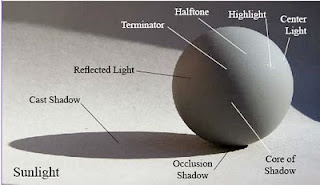
No comments:
Post a Comment