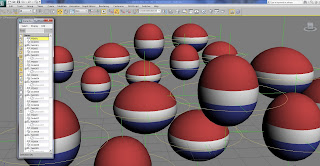 If you'd like to have more than one ball in your Max scene, it's relatively easy.
If you'd like to have more than one ball in your Max scene, it's relatively easy. First, I recommend you FREEZE the GEO on the ball first so you don't get double transformations if you start moving the ctrls while the geo is selected. Make sure you have NO transformation, squash, or translations on your ball before you copy it, or the new ball will inherit all that information..
In your scene with one ball already in it:
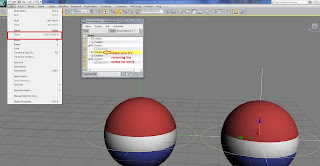 1) open a new Scene Explorer
1) open a new Scene Explorer2) expand and select all nodes or Select -> all Nodes or Ctrl A
3) Go to the main menu Edit -> Clone
4) Clone Options will ask you a bunch of questions - make sure you rename your objects with the next number up and choose "Copy" --OK
5) Test it out to make sure it's working. Practice this so you're comfortable with it.
As you can see, I need more coffee or a day off or something because I had way too much fun testing this --

No comments:
Post a Comment